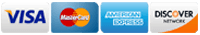| January 3rd, 2024 |
How to deposit checks using ATM Machine — Step-by-Step Guide!
In the digital age, banking has become more convenient than ever. One such convenience is the ability to deposit checks using Automated Teller Machines (ATMs). This feature allows you to skip the lines at the bank and deposit your checks swiftly and securely. Whether you’re a seasoned pro or new to the process, this step-by-step guide will walk you through the simple and efficient way to deposit checks using an ATM.
Understanding the Basics —
Before diving into the steps, it’s important to understand the basics of check deposits via ATMs. When you deposit a check at an ATM, the machine captures an image of the check, processes it, and credits the funds to your account. Additionally, make sure you have a bank account with a financial institution that offers check deposit services through their ATMs.
Step-by-Step Guide —
1. Preparation:
Gather the essentials before heading to the ATM: your ATM card and the checks you want to deposit. Endorse the back of the check by signing your name and adding “For Deposit Only” and the account number. This ensures the check can only be deposited into your account.
2. Locate an ATM:
Find an ATM associated with your bank or a network that accepts deposits. This information can usually be found on the bank’s website or mobile app. ATM locator tools can pinpoint the nearest deposit-enabled machines.
3. Accessing the ATM:
Insert your ATM card into the machine and enter your Personal Identification Number (PIN) to access your account.
4. Initiating the Deposit:
Select “Deposit” on the ATM menu. Choose the account type where you want to deposit the check (checking or savings).
5. Entering Check Details:
Follow the prompts on the screen to enter the deposit amount and the number of checks you are depositing. Carefully place the endorsed checks in the designated slot.
6. Confirming the Deposit:
Review the deposit details on the screen to ensure accuracy. Verify the total deposit amount and the number of checks being deposited.
7. Finalizing the Transaction:
Once you confirm the details, select “Finish” or “Complete” to finalize the transaction. The ATM will process the deposit and provide a receipt as confirmation.
Tips for a Smooth Experience —
- Keep Your Checks Safe: Store your checks securely until the deposit has been confirmed.
- Verify the Funds: Check your account balance after the deposit to ensure the funds have been credited.
- Retain the Receipt: Keep the receipt for your records as proof of the transaction.
- Report Issues Promptly: If there are any discrepancies or issues with the deposit, contact your bank promptly.
Security Measures —
ATM check deposits are generally secure, but it’s essential to take precautions:
- Protect Your PIN: Never share your PIN with anyone or write it on your card.
- Check for Security Features: Ensure the ATM is in a well-lit, secure location and inspect it for any skimming devices before use.
Advanced Tips and Techniques —
1. Check Endorsement:
Ensure your check endorsement is clear and correct. Writing “For Deposit Only” and your account number helps prevent unauthorized use if the check gets misplaced.
2. Deposit Cut-off Times:
Banks often have specific cut-off times for same-day processing. Depositing before this time ensures your funds are credited promptly. Check your bank’s policies regarding cut-off times to avoid delays.
3. Multiple Check Deposits:
If depositing multiple checks, insert them one at a time and follow the prompts on the screen for each check. This prevents errors and ensures accurate processing of each check.
4. Check Image Quality:
Place the check neatly within the designated area provided by the ATM. Ensure the check is not crumpled or torn and that all edges are visible. This helps the machine capture a clear image for processing.
5. Deposit Limits:
Some ATMs may have daily or per-transaction deposit limits. Be aware of these limits to avoid any issues or potential rejection of deposits.
Troubleshooting Common Issues —
1. Rejected Deposits:
If an ATM rejects your deposit, double-check the endorsement, check quality, and whether the ATM accepts the type of check you’re depositing (e.g., personal checks, business checks).
2. Incorrect Amount Deposited:
If you notice an error in the amount credited to your account after the deposit, contact your bank immediately. Keep your receipt as proof of the transaction.
3. Lost Checks:
In the rare event of a lost check during the deposit process, promptly inform your bank. They will guide you through the necessary steps to mitigate any potential risks.
Future Trends in ATM Technology —
Advancements in technology continue to shape the banking landscape, including ATM functionalities. Some emerging trends include:
Image Recognition: Enhanced image recognition software for more accurate check processing.
Contactless Deposits: ATMs enable contactless check deposits through mobile banking apps.
Blockchain Integration: Exploring blockchain technology for secure and transparent transactions.
Final Thoughts —
ATM check deposits provide a convenient alternative to traditional banking methods. As technology evolves, banks continually refine ATM functionalities to offer customers a seamless and secure banking experience.
Always stay informed about your bank’s specific procedures and guidelines for check deposits through ATMs. With a clear understanding of the process and best practices, you can confidently utilize this feature to simplify your banking tasks.
Remember, while ATM deposits are generally secure, it’s essential to remain vigilant about potential security threats and promptly report any suspicious activity to your bank.
In conclusion, leveraging ATM check deposits optimizes your time and adds convenience to your financial routine. Embrace the ease of this method while staying informed and vigilant in safeguarding your transactions.