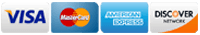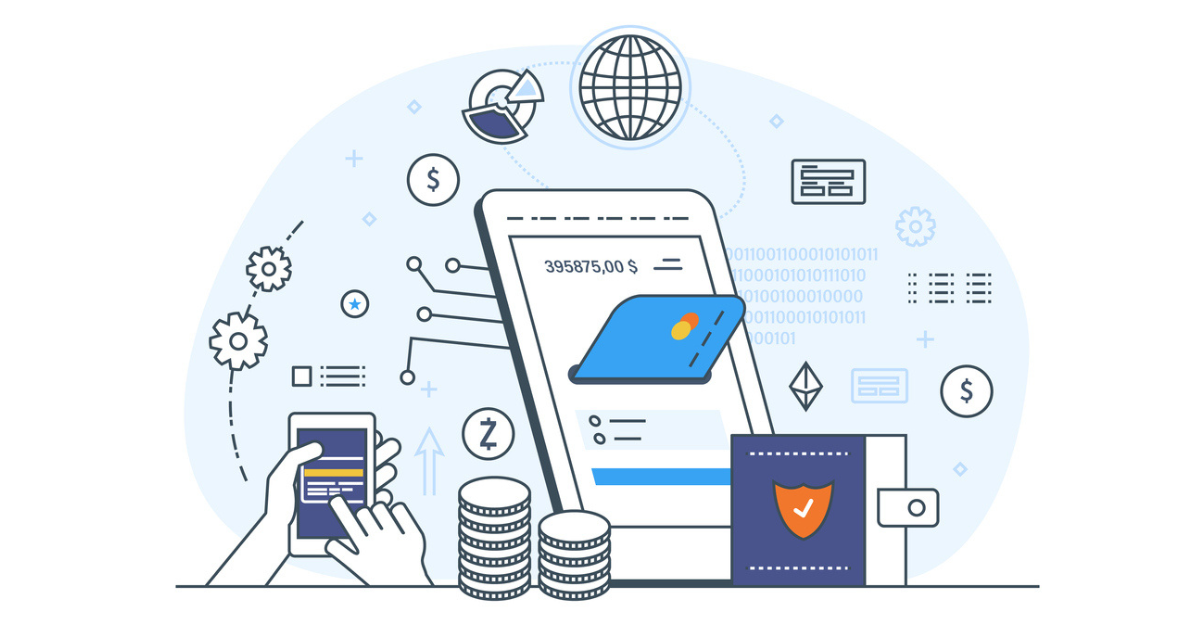
| November 24th, 2023 |
Payment Processing Solutions Unveiled — Finding Your Perfect Fit!
In today’s fast-paced digital landscape, choosing the right payment processing solution is a critical decision for businesses of all sizes. Whether you’re a startup navigating your initial transactions or an established enterprise seeking to optimize your financial operations, finding the perfect fit can significantly impact your bottom line. This blog post aims to guide you through the intricate world of payment processing, helping you discover the solution that aligns with your unique requirements.
Understanding Payment Processing:
Payment processing involves a series of steps that securely and swiftly handle the transfer of funds from the customer to the business. It encompasses everything from capturing payment information to authorizing transactions and, ultimately, depositing funds into the merchant’s account. The diverse needs of businesses demand a variety of payment processing solutions, each offering distinct features and benefits.
Traditional vs. Modern Solutions:
Traditionally, businesses relied on manual methods like cash or checks. However, with the advent of technology, electronic payment solutions have taken center stage. Today, the market is flooded with options, ranging from traditional point-of-sale (POS) systems to cutting-edge mobile payment platforms. Understanding the pros and cons of each is crucial to making an informed decision.
Factors to Consider:
1. Business Type and Size:
Different businesses have different needs. Small businesses may benefit from user-friendly, cost-effective solutions, while larger enterprises might require scalable, enterprise-level systems. Understanding your business’s unique demands is the first step toward finding the right fit.
2. Security Measures:
Security is paramount in the digital age. Look for payment processing solutions that prioritize data encryption, fraud detection, and compliance with industry standards. A breach can have severe consequences, making robust security features non-negotiable.
3. Integration Capabilities:
Seamlessly integrating payment processing with your existing systems streamlines operations. Consider solutions that offer easy integration with your accounting, inventory, and customer relationship management (CRM) systems.
4. Cost and Fees:
Evaluate the cost structure of different solutions. While some providers may charge a flat fee per transaction, others may have a tiered pricing model. Factor in setup fees, monthly charges, and any additional costs associated with hardware or software.
5. User-Friendly Interface:
A user-friendly interface benefits both your staff and customers. Choose a solution that simplifies the payment process, reducing the likelihood of errors and ensuring a positive customer experience.
Debit bank accounts via eCheck and ACH:
Electronic checks (eChecks) and Automated Clearing House (ACH) transactions are both methods used to debit bank accounts electronically, providing a convenient and efficient alternative to traditional paper checks. Let’s explore each of these payment methods:
eChecks:
An eCheck, short for electronic check, is a digital version of a traditional paper check. When a payment is initiated through an eCheck, the relevant information from the paper check, such as the bank routing number, account number, and authorization, is converted into an electronic format for processing.
Process:
- Initiation: The payer (customer or business) initiates the eCheck payment, providing the necessary information.
- Authorization: The payer authorizes the transaction, often through an online form or electronic signature.
- Processing: The eCheck information is securely transmitted to the payer’s bank for verification.
- Clearance: The payment undergoes a clearing process, where funds are transferred from the payer’s account to the payee’s account.
- Completion: Once the clearing process is complete, the transaction is considered settled.
Benefits of eChecks:
- Cost-Effective: Typically, eChecks are more cost-effective than paper checks or credit card transactions.
- Speed: The electronic nature of eChecks accelerates the payment process compared to traditional checks.
- Security: Encryption and secure channels ensure the confidentiality and integrity of the transaction.
2. ACH Transactions:
ACH, or Automated Clearing House, is a network that facilitates electronic fund transfers between banks in the United States. ACH transactions encompass various types, including direct deposits, payroll transfers, and electronic payments.
Process:
- Initiation: Similar to eChecks, the payer initiates the ACH transaction, providing relevant details.
- Authorization: The payer authorizes the transaction, often through online banking, a mobile app, or a signed authorization form.
- Batch Processing: ACH transactions are usually processed in batches, with multiple transactions grouped together for efficiency.
- Clearing: The ACH network facilitates the clearing of transactions, transferring funds from the payer’s bank to the payee’s bank.
- Notification: Both parties receive notifications of the transaction status, providing transparency.
Benefits of ACH Transactions:
- Cost-Effective: ACH transactions often have lower processing fees compared to credit card transactions.
- Efficiency: Batch processing allows for the efficient handling of multiple transactions simultaneously.
- Versatility: ACH transactions are versatile, supporting various types of electronic fund transfers.
Key Differences:
- Scope: While eChecks specifically refer to electronic versions of paper checks, ACH transactions cover a broader range of electronic fund transfers.
- Initiation: eChecks are often initiated by individuals or businesses, while ACH transactions can be initiated by various entities, including businesses, individuals, and government agencies.
- Network: ACH is a network that processes various types of electronic transactions, including eChecks.
Accept Verified ACH payments and send payouts:
Accepting verified ACH (Automated Clearing House) payments and sending payouts involves leveraging the ACH network for electronic fund transfers in a secure and streamlined manner. Let’s break down the process:
1. Accepting Verified ACH Payments:
a. Verification Process:
- User Authorization: Individuals or businesses authorize ACH payments, providing necessary information such as bank account details and authorization.
- Verification of Information: The provided information is verified to ensure accuracy and authenticity.
- Verification Steps: This may involve micro-deposits, where small amounts are deposited into the user’s account, and the user verifies these amounts.
b. Payment Initiation:
- User or Business Initiates Payment: Once verified, users or businesses initiate ACH payments. This could be for purchases, subscriptions, or any other financial transactions.
- Authorization: Users typically provide authorization for recurring or one-time payments.
c. Processing ACH Payments:
- Transaction Submission: Payment information is submitted to the ACH network.
- Batch Processing: ACH transactions are often processed in batches for efficiency.
- Funds Transfer: Funds move from the payer’s bank account to the payee’s account through the ACH network.
d. Confirmation and Notification:
- Confirmation: Both the payer and payee receive confirmation of the ACH transaction.
- Notification: Users may receive email or other notifications confirming the successful payment.
2. Sending Payouts:
a. Initiating Payouts:
- Business Decision: A business or platform decides to initiate payouts to users, vendors, or affiliates.
- Batch Processing: Payouts are often processed in batches for efficiency.
b. Collecting Payout Information:
- Recipient Details: The business collects necessary details from the recipients, including their bank account information.
- Verification: Depending on the system, recipient details may undergo verification checks.
c. Payout Processing:
- Submission to ACH Network: The business submits the payout information to the ACH network.
- Funds Transfer: ACH facilitates the transfer of funds from the business’s bank account to the recipient’s bank account.
d. Confirmation and Notification:
- Confirmation: The business receives confirmation of successful payouts.
- Recipient Notification: Recipients are notified of the incoming funds.
Key Considerations:
- Security: Both accepting ACH payments and sending payouts involve sensitive financial information. Robust security measures, such as encryption and secure connections, are essential.
- Compliance: Businesses must comply with ACH network rules and regulations to ensure smooth and legal transactions.
- User Experience: Providing a seamless and user-friendly experience for both payers and recipients is crucial for customer satisfaction.
- Automation: Leveraging automated systems for payment processing and payouts can enhance efficiency and reduce manual errors.
Accept Debit and Credit Card payments:
Accepting debit and credit card payments is a fundamental aspect of modern commerce, offering convenience for both businesses and customers. Here’s an overview of the process involved in accepting these types of payments:
1. Setting Up Merchant Services:
a. Merchant Account:
- Apply for a Merchant Account: Businesses need a merchant account to accept card payments. This is typically set up through a financial institution or a third-party payment processor.
- Undergo Approval: The business’s creditworthiness and the nature of its products or services may be evaluated during the approval process.
b. Payment Gateway:
- Choose a Payment Gateway: A payment gateway is a service that securely authorizes and processes card payments. Businesses can choose from various providers based on their specific needs.
- Integration: Integrate the chosen payment gateway with the business’s website or point-of-sale (POS) system.
2. Accepting Debit and Credit Card Payments:
a. Customer Initiation:
- Customer Checkout: Customers select products or services and proceed to checkout.
- Payment Method Selection: At checkout, customers choose to pay with a debit or credit card.
b. Payment Authorization:
- Card Information Entry: Customers enter their card details, including the card number, expiration date, and CVV code.
- Transaction Authorization: The payment gateway securely transmits the information to the card network (e.g., Visa, MasterCard).
- Authorization Response: The card network approves or declines the transaction in real-time.
c. Transaction Processing:
- Payment Gateway Processing: Approved transactions are processed by the payment gateway.
- Funds Hold: The funds are temporarily held, and the transaction is marked for settlement.
d. Settlement and Funding:
- Batch Processing: Transactions are typically batched for settlement, often at the end of the business day.
- Funding: The settled funds are transferred from the customer’s issuing bank to the business’s merchant account.
e. Transaction Confirmation:
- Confirmation Page: Customers see a confirmation page indicating that the transaction was successful.
- Receipt: An email receipt is often sent to the customer, confirming the transaction details.
Key Considerations:
- Security: Card payments involve sensitive information. Implementing Payment Card Industry Data Security Standard (PCI DSS) compliance and using secure connections (HTTPS) are crucial for safeguarding customer data.
- Payment Card Types: Businesses must be equipped to accept various card types, including major credit cards (Visa, MasterCard, and American Express) and debit cards.
- Mobile Payments: With the rise of mobile wallets (e.g., Apple Pay, Google Pay), businesses may consider integrating these options for added convenience.
- Chargebacks: Businesses should have procedures in place to handle chargebacks, which occur when a customer disputes a transaction.
- Fees: Understand the fees associated with card transactions, including interchange fees, processor fees, and any additional charges.
Making Your Decision:
The key to selecting the right payment processing solution is understanding your business’s unique needs and thoroughly researching the available options. Consider conducting a trial period with a shortlisted provider to assess its compatibility with your operations.
Remember, the ideal solution isn’t a one-size-fits-all scenario. It’s about finding the perfect match for your specific requirements. By investing time in this decision-making process, you can ensure smooth transactions, satisfied customers, and a foundation for sustainable growth. Discover the payment processing solution that’s right for you and pave the way for financial success in the digital age.