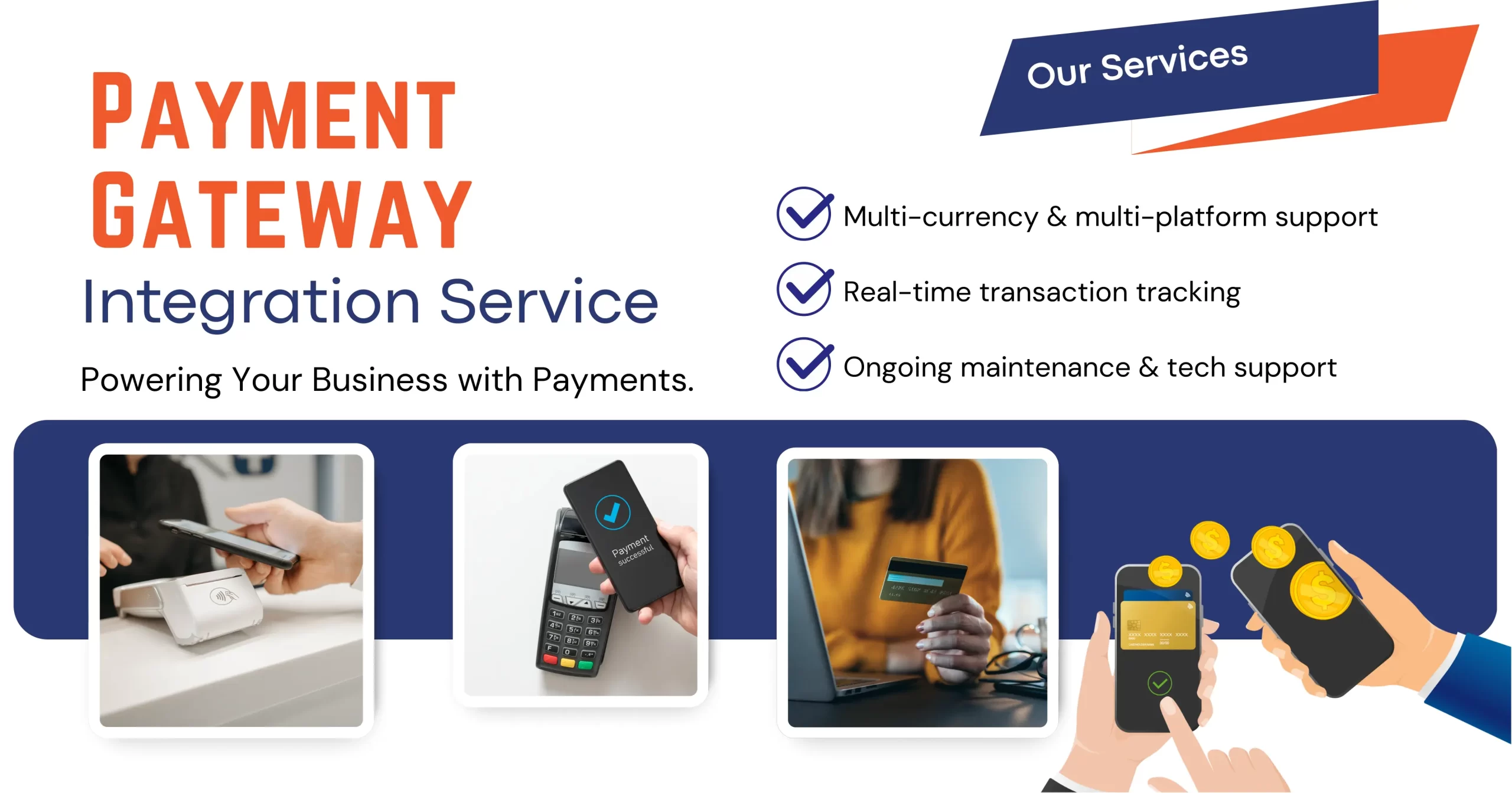
| October 4th, 2018 |
How to Integrate a Payment Gateway — A Step-by-Step Guide!
A payment gateway enables online businesses to accept credit card payments securely. In 2018, with the rise of e-commerce platforms and mobile-first shopping, selecting the right payment gateway became critical for ensuring secure transactions, reducing cart abandonment, and improving the customer experience.
Once you’ve chosen a provider, integrating the gateway into your online store is typically straightforward—especially with platforms offering built-in solutions.
Choosing the Right Payment Gateway —
1. Understanding the Role of a Payment Gateway:
A payment gateway serves as a secure link between your website and the payment processor. It encrypts sensitive cardholder data, verifies transaction details, and facilitates the approval or rejection of payments.
In 2018, leading gateways ensured PCI DSS compliance, SSL encryption, and tokenization to protect against fraud and data breaches.
2. Check With Your Web Host or E-Commerce Platform:
Major platforms like Shopify, WooCommerce, Magento, and BigCommerce in 2018 supported a variety of built-in or plug-and-play payment gateway solutions. These integrations allowed merchants to accept payments without custom coding.
Before committing to an external gateway, check whether your platform supports integrated options to simplify the setup process.
3. Explore Available Options:
Each e-commerce platform had compatibility limitations in 2018. For example:
- Shopify supported gateways like PayPal, Stripe, Authorize.Net, and Paycron.
- WooCommerce offered plugin support for over 140 gateways, including Paycron, Square, and Braintree.
- Magento offered flexibility for both hosted and self-hosted gateways.
Tip: Refer to your platform’s documentation for a list of supported gateways to avoid development delays or compatibility issues.
4. Evaluate Fees and Terms:
As of 2018, most payment gateways charged merchants based on:
- Setup fees (No-Setup Fee).
- Monthly fees (typically $10–$30).
- Transaction fees (generally 2.9% + $0.30 per transaction).
- Chargeback fees (ranging from $15 to $25 per incident).
Recommendation: Compare total cost of ownership—not just transaction fees. Some gateways offered lower rates for high-volume merchants or industry-specific businesses.
5. External vs. Direct (On-Site) Gateways:
- External (Redirect) Gateways
Customers are redirected to a third-party site (e.g., PayPal Standard).
- Pros: Easier integration, minimal compliance overhead.
- Cons: Can reduce trust and increase cart abandonment.
- Direct (On-Site) Gateways
Payments are processed within your store (e.g., Stripe, Paycron, Authorize.Net).
- Pros: Seamless checkout experience, higher conversion rates.
- Cons: Requires an SSL certificate and PCI compliance.
In 2018, more businesses preferred direct gateways due to the growing importance of mobile optimization and seamless user experiences.
6. Signing Up for a Merchant Account:
Traditionally, merchants needed a merchant account to receive card payments. By 2018, payment aggregators like Stripe and Paycron offered bundled solutions, allowing businesses to start processing payments without setting up a dedicated merchant account.
Some gateways still required separate merchant accounts. Always confirm the setup process before committing.
7. Register and Verify Your Payment Gateway:
Once a provider is selected, sign up and submit necessary documentation, including business verification, banking details, and tax ID. Providers like Paycron streamlined this process in 2018 to reduce onboarding time for small and mid-sized merchants.
Integrating the Payment Gateway Into Your Online Store —
1. Set Up Your Online Store:
In 2018, most online retailers used third-party platforms to build stores. These platforms provided built-in tools or plugins for integrating payment gateways. With platforms like WooCommerce, integration could be as simple as installing a plugin and entering API credentials.
Paycron, for instance, offered pre-built integrations for major platforms to help merchants go live faster.
2. Configure Payment Methods:
Gateways in 2018 supported a range of options:
- Credit/Debit Cards (Visa, MasterCard, Amex)
- Digital Wallets (PayPal, Apple Pay)
- ACH/eCheck payments (increasingly used for B2B transactions)
Select methods based on your target customers. Paycron was among the providers supporting both card payments and ACH options for broader flexibility.
3. Test the Integration Thoroughly:
Use the sandbox environment (test mode) provided by the gateway to simulate transactions. This step verifies that your checkout process works as expected before you go live.
Test scenarios should include:
- Successful and failed transactions
- Email receipt confirmations
- Refund processing
- Mobile and desktop responsiveness
Most reputable gateways in 2018, including Paycron, provided developer documentation and test credentials for thorough quality assurance.
Essential Questions to Ask Before Integration —
- Is the Gateway Supported in My Country and Currency?
Verify operational regions and supported currencies. Some gateways had limitations outside North America or Europe in 2018.
- Is the Gateway Secure and Reputable?
Ensure PCI compliance, fraud protection tools, and SSL encryption. Check reviews and uptime records.
- Does It Support the Payment Methods I Need?
Gateways like Paycron allowed businesses to accept cards, ACH, and recurring payments, which was ideal for subscription-based or service-oriented models.
- What Are the Support Options?
Confirm whether 24/7 support is available and whether integration help is included.
- Does It Scale With My Business?
Choose a provider that offers advanced features (e.g., tokenization, invoicing, multi-currency) if you plan to expand in the future.
Final Thoughts —
Integrating a payment gateway in 2018 was essential for any online business aiming to provide secure, fast, and convenient payment options. By selecting a reliable provider like Paycron, ensuring compatibility with your platform, and thoroughly testing the integration, you set your business up for long-term growth and customer satisfaction.
While the technology continues to evolve, establishing a strong, secure foundation with the right gateway was already a key competitive advantage in 2018—and remains so today.
