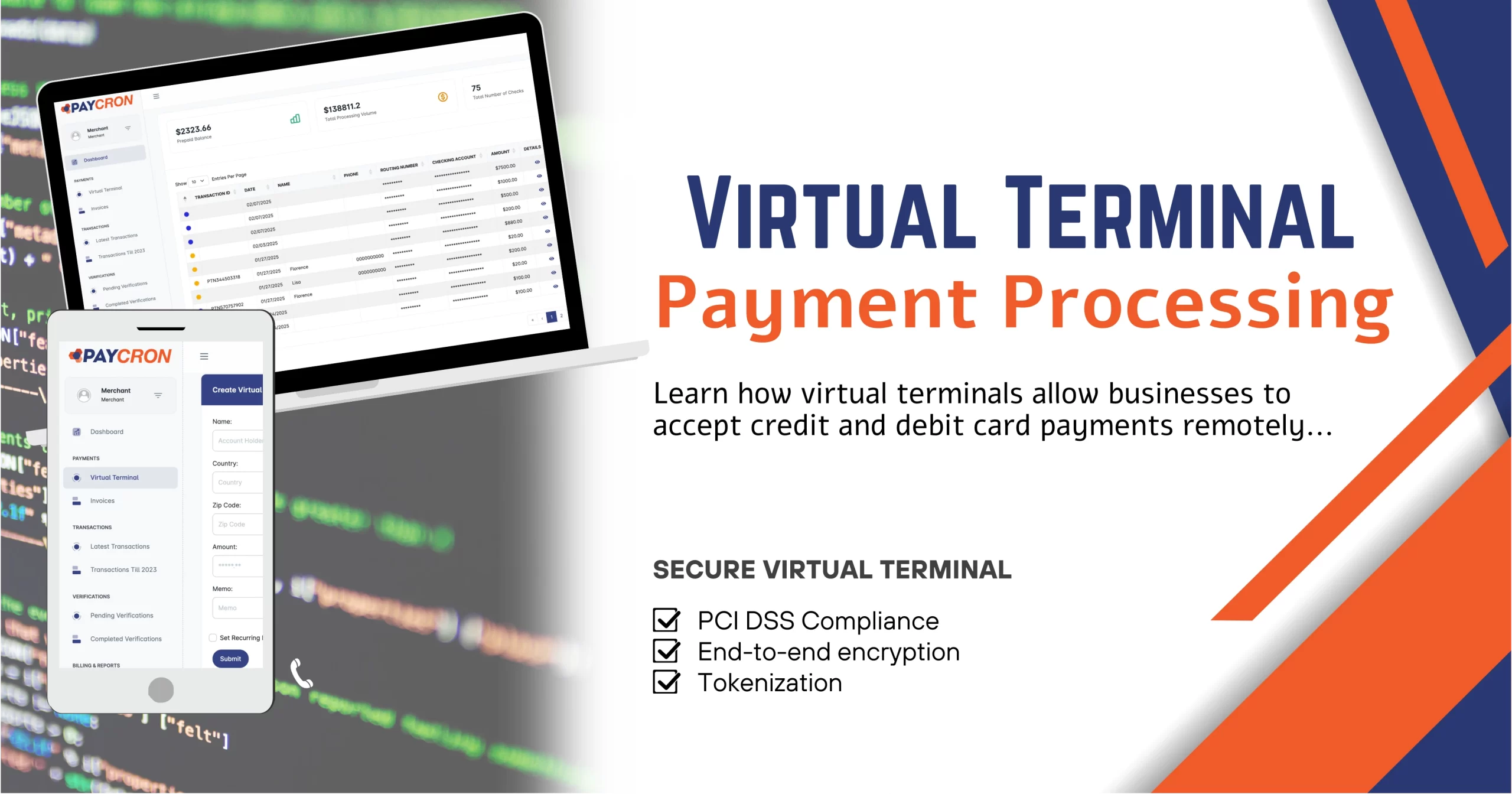
| May 6th, 2025 |
What Is Virtual Terminal Payment Processing?
Summary:
This blog serves as a comprehensive beginner’s guide to virtual terminal payment processing. It explains how virtual terminals allow businesses to accept credit and debit card payments remotely—without the need for physical hardware—making them ideal for phone, email, or remote billing scenarios. The content compares virtual terminals with traditional POS systems to help businesses decide which solution fits their operational model. It highlights key benefits for small businesses, such as flexibility, reduced setup costs, and remote access. Readers are guided through the step-by-step process of setting up and using a virtual terminal, including provider selection, account verification, and transaction processing. The blog also covers the security features of virtual terminals, emphasizing PCI compliance, encryption, and fraud prevention measures. Finally, it discusses how businesses can integrate virtual terminals with platforms like QuickBooks and Salesforce for better efficiency and automation. Updated with the latest trends and data, this guide is designed to help small business owners make informed, secure, and scalable payment decisions.
Introduction —
“Welcome, everyone! Whether you’re a business owner navigating digital payments or just curious about how payments can happen without a physical card swipe—this one’s for you. Let’s break down everything you need to know about virtual terminal payment processing, from the basics to real-world applications, all in a way that’s simple, insightful, and right on trend with the latest in financial tech.”
What Is Virtual Terminal Payment Processing?
So, picture this – you’re taking an order over the phone, and the customer wants to pay with a card. You don’t have a card reader. What now? That’s where virtual terminals come in.
A virtual terminal is essentially a secure web-based application that lets you manually enter payment information to process transactions—no hardware needed. You log in via your browser, type in the customer’s card info, and the payment goes through—just like an online checkout, but on your end.
It’s especially useful for card-not-present transactions, like phone, email, or remote billing. Ideal for small businesses, service providers, consultants, or anyone operating without a brick-and-mortar setup.
Virtual Terminal vs. POS System —
Let’s say you run a coffee shop or retail store. You’re probably using a POS system—that physical setup with a card reader, receipt printer, and maybe even a touchscreen. Great for in-person transactions.
Now, compare that to a virtual terminal, which is all digital. There’s no physical swipe or tap. It’s ideal if:
- You don’t deal with walk-in customers.
- You accept payments over the phone or email.
- You operate remotely or manage recurring billing.
POS systems are hardware-heavy and often expensive to maintain.
Virtual terminals Low-cost, flexible, and mobile-friendly. Choose based on how your business accepts payments.
Top Benefits of Using Virtual Terminals for Small Businesses —
Now here’s where it gets exciting for small business owners:
- No hardware required: Just a computer, tablet, or phone with internet.
- Lower costs: No terminals or hardware maintenance.
- Remote billing: Accept payments from anywhere.
- Faster onboarding: Most providers set you up in a day.
- Recurring payments: Great for subscription models.
- Invoicing features: Some terminals offer built-in invoicing or QuickBooks integration.
- Customer convenience: Especially in service industries—no need to swipe or tap, just process and send confirmation.
With the global card-not-present payment market growing significantly—forecasted to exceed $9 trillion by 2027—it’s clear this isn’t just a passing trend.
How to Set Up and Use a Virtual Terminal —
Getting started is pretty straightforward. Let’s walk through it:
- Choose a provider: Look for one that offers PCI-compliant services (like Paycron, Square, Stripe, etc.). Compare fees, features, and integrations.
- Create your account: You’ll need to enter your business and bank details.
- Verify your identity: Standard KYC (know your customer) processes—ID checks, sometimes a business license.
- Access the dashboard: Once approved, log into your provider’s virtual terminal via a browser.
- Enter a transaction: You’ll see fields like card number, expiration date, CVV, billing address, amount, and optional invoice notes.
- Submit and receive confirmation: Most systems provide a transaction ID and email receipt option.
- Integrate if needed: Sync with QuickBooks, CRMs, or invoicing tools.
How Secure Is Virtual Terminal Payment Processing?
Security is the #1 concern, and rightly so. Here’s how providers keep things locked down:
- PCI DSS Compliance: This is the gold standard. Make sure your provider is certified.
- End-to-end encryption: Data is encrypted the moment it’s typed in.
- Tokenization: Sensitive info is replaced with non-sensitive equivalents.
- 2FA logins: Protect your terminal dashboard with multi-factor authentication.
- Fraud detection tools: Some services use AI to flag suspicious transactions in real time.
In light of recent federal regulations aimed at tightening online payment security—especially for small businesses—it’s more important than ever to choose a provider who is up-to-date with compliance standards.
Integrating Virtual Terminals with Your Existing Systems —
If you’re already using QuickBooks, Salesforce, HubSpot, or Zoho, a virtual terminal can be a perfect add-on.
Many virtual terminal providers offer:
- QuickBooks Sync: Automatically match payments with invoices.
- CRM Integration: Auto-log customer payments and status.
- Inventory management: Some terminals sync with stock systems.
- Subscription handling: Set up auto-debits for recurring clients.
And the best part? Many integrations are plug-and-play, with no need for advanced tech skills.
Real-Time Trends and Market Data —
Here’s something fresh off the press:
- According to Juniper Research, global business use of virtual terminals will grow by 42% by 2026, mainly driven by mobile-first remote businesses.
- Visa and Mastercard are pushing for enhanced digital identity tools to support secure virtual terminal payments.
- SaaS and home-based service businesses (like telehealth, tutoring, and personal coaching) are driving demand, especially post-pandemic.
So if you’re in one of these industries, this payment model isn’t just smart—it’s essential.
Final Thoughts —
Virtual terminal payment processing might sound complex at first, but it’s one of the most practical, cost-effective tools for modern small businesses. If you’re accepting payments outside of a traditional storefront, it’s likely your best friend.
From security and ease of use to integration and remote billing—it checks all the boxes.
Want help getting started or need recommendations for your business model? Just reach out, and I’ll walk you through options tailored to your needs.
